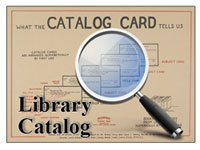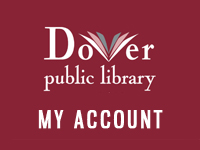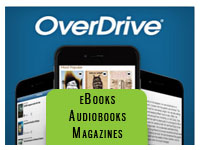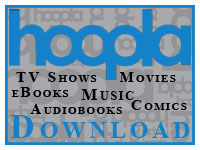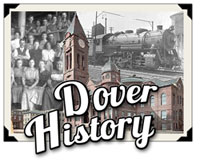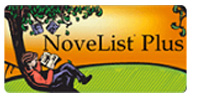- About Dover
- Business in Dover
- City Government
- City Services
- Budget Revealed »
- Building Inspection Services Permits and Forms »
- Current Bids »
- DNTV On Demand»
- Election Information »
- Employment »
- Motor Vehicle Registration »
- Parking Violation Payments»
- Planning»
- Pay My Bill»
- Public Library »
- Public Welfare »
- Public Safety »
- Recreation »
- Recycling Center»
- Tax Assessment »
- Vital Records»
- Contact Us


Princh

Pay for your prints with a credit card
From your laptop or mobile device
From your laptop:
Go to https://print.princh.com/
Enter the number for one of our printers
| Black and White | 102867 | 15 cents per page |
| Color | 102866 | 50 cents per page |
Upload your file
Choose the pages to print or number of copies from the wrench icon
Accept the Terms and Conditions
Choose your credit card type
Enter your credit card information
When you click "Complete Payment" your job will immediately print on our printer
From your mobile device:
Download the Princh App from Google Play or the App Store.
Open the document you want to print.
Share it (or open it) with the Princh App
Type in the printer number, or scan the QR code
| Black and White | 102867 | 15 cents per page |
| Color | 102866 | 50 cents per page |
Choose Print and accept the terms and conditions
Choose your payment method
Enter your credit card information and click the Complete Payment button
Your job will print immediately on our printer.
- Dover Public Library
- 73 Locust Street
- Dover, NH 03820
- Get Directions »
- Main Desk: 603-516-6050
- Reference: 603-516-6082
- Children's Room: 603-516-6052
- Library Hours
- Mon - Thu 9 am - 8:30 pm
- Fri - Sat 9 am - 5 pm
- Sunday 1 pm- 5 pm
- Dover Public Library
- 73 Locust Street
- Dover, NH 03820
- Get Directions »
- Library Hours
- Mon - Thu 9 am - 8:30 pm
- Fri - Sat 9 am - 5 pm
- Sunday 1 pm- 5 pm
.jpg)