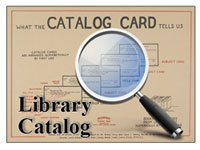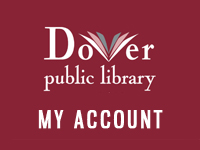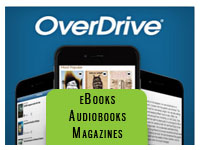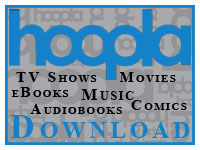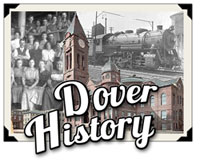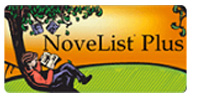- About Dover
- Business in Dover
- City Government
- City Services
- Budget Revealed »
- Building Inspection Services Permits and Forms »
- Current Bids »
- DNTV On Demand»
- Election Information »
- Employment »
- Motor Vehicle Registration »
- Parking Violation Payments»
- Planning»
- Pay My Bill»
- Public Library »
- Public Welfare »
- Public Safety »
- Recreation »
- Recycling Center»
- Tax Assessment »
- Vital Records»
- Contact Us


Chromebooks
Borrow a Chromebook for 3 hours inside the library
A chromebook is a special purpose laptop. It connects to our wireless network. It has the Chrome browser installed, so you can use it to go online and do anything that you can do in a browser.
 |  | |
 |  |  |
Chromebooks can not have applications installed on them, so programs you might usually find on a computer are not available such as Microsoft Word and Excel. If you have a Google account, you can use Google Docs and Google Drive. Even without a Google account, you will be able to view documents.
You can temporarily download documents to the chromebook so that you can attach them to an email or upload them to a website, but the chromebook does not have disk storage. You can use a USB drive or save your documents to Google Drive or Dropbox.
All of your data is completely erased from the chromebook when you return it to us, so your browsing history is private and you'll get a fresh chromebook when you check one out.
To print from a Chromebook you will use our Webprint service. Documents must be in Microsoft Word, Excel, or Powerpoint format, or a PDF.
You may download a document from a website or your email to the Downloads folder on the chromebook.
If you are creating your own document, you will need to use Google Docs. To print a document from Google Docs, go to the File tab and choose “Download as”, then choose the Microsoft format. This will save a copy of the document to the Downloads folder on the chromebook.
From WebPrint you can choose your file from the Downloads folder.
Dover Public Library Chromebook Usage Policy
Dover Public Library provides Chromebooks for loan (as available) to both cardholders and non-cardholders. In order to check out a Chromebook, patrons will be required to leave significant collateral in one of the following forms:
- Unexpired Photo ID
- Cell Phone
- Car Keys
- Unexpired Credit Card
The items will be kept in a secure location and returned to the patron once the Chromebook is returned, undamaged, to the Adult Circulation Desk.
Children under 18 years of age will be required to have a parent or guardian sign an authorization agreement before they will be allowed to check out a Chromebook.
Chromebooks may only be used inside the library and have a three-hour time limit. Late return fees are $5/hour. Only the person who signs out the Chromebook may use the device and the library may suspend Chromebook borrowing privileges if a patron is found abusing this policy.
Chromebooks may only be checked out once per day, regardless of leftover time balance, and must be returned 15 minutes before closing. They cannot be checked out 30 minutes prior to closing.
Chromebooks should never leave the building or be left unattended. Removal of the device constitutes theft, for which the library may prosecute. Patrons are responsible for any damage that occurs to the Chromebook while it is checked out to them, including theft from inside the library if left unattended.
- Dover Public Library
- 73 Locust Street
- Dover, NH 03820
- Get Directions »
- Main Desk: 603-516-6050
- Reference: 603-516-6082
- Children's Room: 603-516-6052
- Library Hours
- Mon - Thu 9 am - 8:30 pm
- Fri - Sat 9 am - 5 pm
- Sunday 1 pm- 5 pm
- Dover Public Library
- 73 Locust Street
- Dover, NH 03820
- Get Directions »
- Library Hours
- Mon - Thu 9 am - 8:30 pm
- Fri - Sat 9 am - 5 pm
- Sunday 1 pm- 5 pm
.jpg)